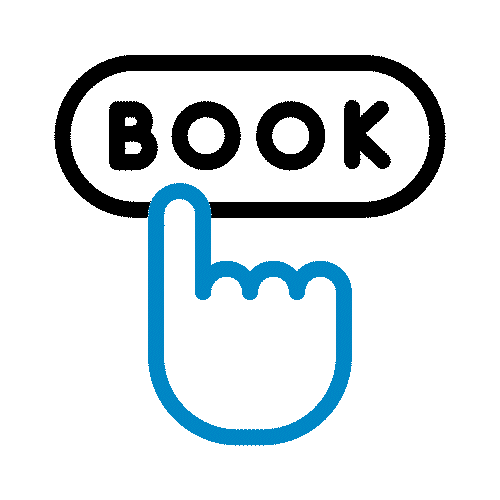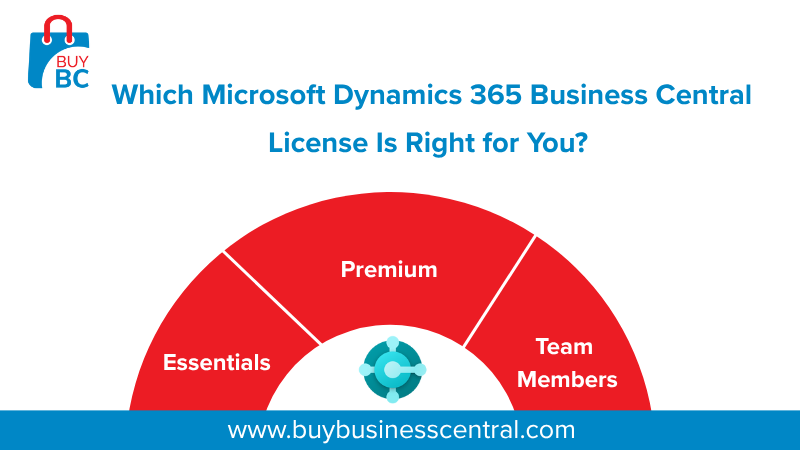
When evaluating an ERP solution like Microsoft Dynamics 365 Business Central, one of the most critical decisions is choosing the right licensing plan. Whether you're a growing startup or a mid-sized enterprise, understanding the differences between Essentials, Premium and Team Members licenses helps ensure you're investing wisely and paying only for what your users need.
In this blog, we’ll break down the key differences between the Business Central licensing types, discuss pricing, and help you determine what license is best for your business.
What Is a Microsoft Business Central License?
Microsoft Dynamics 365 Business Central is a cloud-based ERP solution that integrates finance, operations, sales, inventory, and project management into a single platform. Your Business Central license type determines which features your users can access and the monthly per-user cost.
Microsoft Dynamics Business Central Licensing Types:
- Essentials
- Premium
- Team Members

Each license supports different business needs, from full operational access to limited read-only functionality. For a detailed overview of the latest features and pricing, check out our latest blog on Business Central Features & Pricing Update.
Business Central Essentials License – Core ERP for Growing Businesses
The Essentials license is the most popular choice and is designed for businesses that need core ERP capabilities without advanced manufacturing or service management. It’s ideal for small and medium-sized businesses (SMBs), particularly retailers, wholesalers, distribution companies, and service providers that require robust finance, sales, inventory, and project management features—without the complexity of manufacturing or field service modules.
Business Central Essentials License Key Features:
- Financial Management (GL, accounts receivable/payable, fixed assets)
- Sales & Purchasing (quotes, invoices, returns)
- Inventory & Warehouse Management
- Project Management (job costing, resource planning)
- Basic CRM (contacts, marketing campaigns)
- Multi-currency and multi-language support
Platform Capabilities Included:
With the Business Central Essentials license, you gain access to several powerful platform capabilities. These include unlimited licensed users, customization and extensibility through AL extensions, multiple environments such as sandbox and production, and multi-company management to support diverse business operations within a single system.
Business Central Essentials Licensing Cost:
The Essentials license for Microsoft Dynamics 365 Business Central is priced at $70 per user/month, paid yearly, if purchased before October 1, 2025. Starting October 1, 2025, the pricing will increase to $80 per user/month, also billed annually.
Business Central Premium License – Advanced ERP for Manufacturers & Service Providers
For businesses with complex operational needs, the Premium license delivers advanced tools to manage production and field service. It builds on the Essentials plan with industry-specific capabilities. This license is best suited for manufacturers and service-based businesses that need robust features for managing production processes, service orders, and equipment maintenance. It’s especially valuable for organizations with field service teams or assembly lines where streamlined operations and tracking are essential to business success.
What’s Included in the Business Central Premium License?
The Premium license includes all the functionality of Essentials, plus modules for:
- Manufacturing (production orders, BOM, capacity & machine centers)
- Service Management (service orders, contracts, item tracking)
Platform Capabilities Included:
The Business Central Premium license provides enterprise-grade flexibility with unlimited licensed users, full customization and extensibility, support for multiple environments (including sandbox and production), and seamless multi-company management—ideal for organizations with complex or distributed operations.
Business Central Premium Licensing Cost:
The Premium license is priced at $100 per user/month (paid yearly) until September 30, 2025. Starting October 1, 2025, the price will increase to $110 per user/month (paid yearly), reflecting Microsoft’s updated pricing structure.
Business Central Team Members License – Affordable Access for Light Users
The Team Members license offers a cost-effective way to provide limited system access for users who don’t need full functionality but still need visibility into Business Central. It’s ideal for executives, field agents, or part-time users who require limited interaction with the system. This license also suits junior staff and department heads needing approval rights, as well as businesses looking to extend ERP access affordably across a wider team.
Business Central Team Members License: What Team Members Can Do?
- Read-only access to most data
- View dashboards and business reports
- Approve workflows (e.g., expense or purchase approvals)
- Enter timesheets and tasks
- Update personal info and basic records
Note: Team Members cannot access financial transactions or use premium features.
Business Central Team Members Licensing Cost:
The Team Members license starts at $8 per user/month, billed annually—making it an affordable option for light users who need limited access to Business Central functionalities.
Choosing the Right Business Central License for Your Team
Here’s how to decide which Business Central license is right for you:
Factors to Consider:
- User Role: Does the user need full ERP access or only visibility/approvals?
- Operational Scope: Do you require manufacturing or service features?
- Budget Efficiency: Can you mix license types to reduce costs?
- Scalability: Will your license choice support your growth in 2025 and beyond?
Not sure? Talk to our Business Central experts for a free licensing consultation.
What Business Central License Is Best for Small Business?
If you're an SMB, the Business Central Essentials license often delivers the best value—covering all core operations without added complexity.
If you're a manufacturer or service provider, Premium is a must. For occasional users or approvers, Team Members licenses keep your costs low while maintaining visibility across teams.
Final Thoughts: Make the Right Business Central ERP Investment
Whether you're upgrading from a legacy ERP or adopting cloud ERP for the first time, Microsoft Dynamics 365 Business Central offers flexible, scalable licensing options to fit every business model. Understanding the Business Central licensing guide is key to maximizing your ROI.
With Microsoft’s pricing changes coming October 1, 2025, now is the best time to evaluate your license mix and avoid unnecessary costs. At Buy Business Central, we help businesses choose and implement the right licensing strategy to get the most out of your Business Central ERP investment.
Start your free trial, book a live demo, or talk to our Business Central licensing specialists today to get started.


 NB Projects
NB Projects  NB Procure
NB Procure  NB Assets
NB Assets  NB Quality
NB Quality  NB Payroll
NB Payroll  NB PDC Manager
NB PDC Manager  NB India GST
NB India GST  NB Credits
NB Credits  NB Procure B2B Marketplace Connector
NB Procure B2B Marketplace Connector  NB Scheduler
NB Scheduler