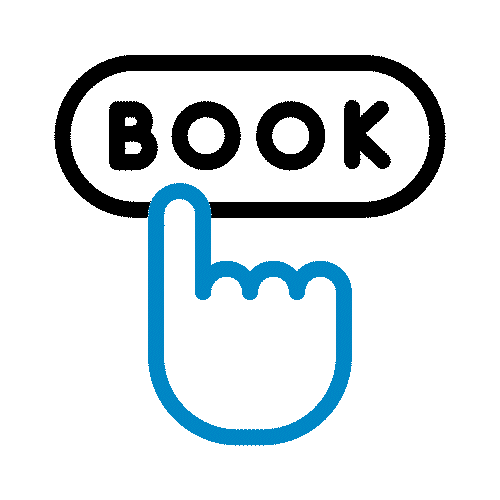If your business is still running on Microsoft Dynamics GP, now is the ideal time to start your GP to Business Central migration. Two major deadlines are fast approaching that will impact your operations and costs:
1. GP mainstream support is ending – no new features, limited updates, and increased security risks.
2. Business Central prices increase on October 1, 2025 – delaying your migration means paying more for the same licenses you can lock in today.
Migrating from Dynamics GP to Dynamics 365 Business Central isn’t just an upgrade, it’s a shift to a modern, cloud-powered ERP designed to future-proof your business, secure your pricing, and unlock capabilities GP can’t deliver.
What Is a Microsoft Dynamics GP to Business Central Migration?
A Microsoft Dynamics GP to Business Central migration moves your company’s data, workflows, and reporting from the on-premises GP system to Microsoft Dynamics 365 Business Central, Microsoft’s modern, cloud-based ERP platform. This migration process delivers:
- Seamless integration with Microsoft 365 tools
- Access from anywhere, anytime
- Regular updates and new features
- Reduced IT maintenance and infrastructure costs
Key Benefits of a Dynamics GP to Business Central Migration
Migrating from Dynamics GP to Business Central isn’t just a software change, it’s a step toward a more agile, connected, and future-ready business. Here are some of the key benefits of migrating to BC:
- Cost Savings: Eliminate servers and reduce IT overhead.
- Scalability: Add users, locations, or modules as your business grows.
- Integration: Work directly from Outlook, Excel, and Teams with live ERP data.
- Enhanced Security: Always protected with the latest security patches.
- Continuous Innovation: Automatic updates from Microsoft, keeping your system up to date seamlessly.
Why You Should Migrate from Dynamics GP to Business Central Now?
Staying on Dynamics GP means higher costs, growing compliance risks, and missed innovation. Migrating to Business Central today puts your business back in control and sets you up for future growth.
- Lock in current pricing before the October 1, 2025 increase.
- Keep up with regulations through continuous updates.
- Leverage AI-powered features like Microsoft Copilot.
- Work securely from anywhere on any device.
- Save Big with Our Current Business Central Discount
Don’t wait, early migration helps you save more, reduce risk, and stay ahead.
What data can be Migrated from from Dynamics GP to Business Central?
During the Dynamics GP to Business Central migration, you can migrate:
- System and Company Setup: This includes foundational information like payment terms, shipping methods, and sites.
- Master Data: Core master records for accounts, customers, vendors, and items.
- Transactional Data: The tool handles open transactions, such as outstanding accounts receivable and accounts payable documents.
- Historical Data: You can migrate a historical snapshot of your financial data. The tool brings over summarized general ledger entries and can also move detailed historical data for reporting purposes in Business Central, often for use with Power BI.
- Classes: Classes for customers, vendors, and items, which is a key part of the data structure.
This ensures your GP migration to Business Central is seamless and does not disrupt your ability to access or analyze historical performance.
Key Steps to Prepare for Dynamics GP to Business Central Migration
Before starting your Dynamics GP to Business Central migration, following a few essential steps will help ensure a smooth and successful transition:
- Update to a Supported GP Version: Make sure your Dynamics GP system is on a version supported by Microsoft’s migration tools.
- Clean and Validate Your Data: Remove duplicates, standardize information, and ensure data integrity before migration.
- Review Integrations and Customizations: Identify any third-party add-ons or workflows in GP and plan how they’ll transition to Business Central.
- Set Up Microsoft 365 Accounts: Required while moving to Business Central Online.
- Plan Training and Testing: Prepare your team with hands-on training and test migrated data to ensure accuracy before going live.
Partnering with Buy Business Central ensures a smooth migration journey, from planning and data migration to training and post-go-live support.
Common Challenges in a GP to Business Central Migration
Moving from Dynamics GP to Business Central is a complex process that demands careful planning and expert guidance. Here are some of the most common issues organizations face during migration:
- Data Cleansing – Removing duplicates or outdated records.
- Customizations – Deciding which GP customizations to rebuild or replace.
- Training – Helping users adapt to the new interface.
- Timing – Planning migration to avoid operational disruption.
Is Migrating from Dynamics GP to Business Central an Upgrade or New Implementation?
Migrating from Microsoft Dynamics GP to Microsoft Dynamics 365 Business Central is a significant step for any business, but it's crucial to understand that this process is more of a new implementation than a simple upgrade. While both are Microsoft products, Business Central is a fundamentally different system with its own architecture, data structures, and modern capabilities. Unlike a typical upgrade where you simply update an existing application, this transition involves moving to a cloud-based platform and reimagining how your business processes will function.
This distinction is important because it means the process is not just about a technical data transfer. A successful Dynamics 365 Business Central implementation requires careful planning to migrate core data and a strategic approach to re-implementing business processes, customizations, and integrations. By treating the move as a new implementation, businesses can fully leverage Business Central's modern features, such as enhanced reporting with dimensions and seamless integration with other Microsoft services, ensuring a smoother and more successful transition.
How much does it cost to migrate from Dynamics GP to Business Central?
The cost to migrate from Dynamics GP to Business Central varies based on your business needs. Key factors influencing the investment include:
- Number of users
- Data volume and complexity
- Customizations and integrations
- Training and change management needs
Migrating now can save significantly by locking in current Business Central license pricing before October 2025.
Why Choose Buy Business Central for Your Dynamics GP Migration?
At Buy Business Central, we specialize in helping Dynamics GP customers transition smoothly to Business Central with zero business disruption. Our migration services include:
- Tailored migration roadmap
- Secure data migration
- End-to-end implementation and training
- Post-go-live support for long-term success
Act Before the Deadline
Every day you wait increases the risk of higher costs and reduced support. Starting your Microsoft Dynamics GP to Business Central migration now means you can:
- Lock in current Business Central pricing
- Secure your business with ongoing Microsoft support
- Access AI-driven productivity tools
- Future-proof your ERP investment
Talk to our experts today and make your Dynamics GP to Business Central migration smooth and hassle-free.


 NB Projects
NB Projects  NB Procure
NB Procure  NB Assets
NB Assets  NB Quality
NB Quality  NB Payroll
NB Payroll  NB PDC Manager
NB PDC Manager  NB India GST
NB India GST  NB Credits
NB Credits  NB Procure B2B Marketplace Connector
NB Procure B2B Marketplace Connector  NB Scheduler
NB Scheduler