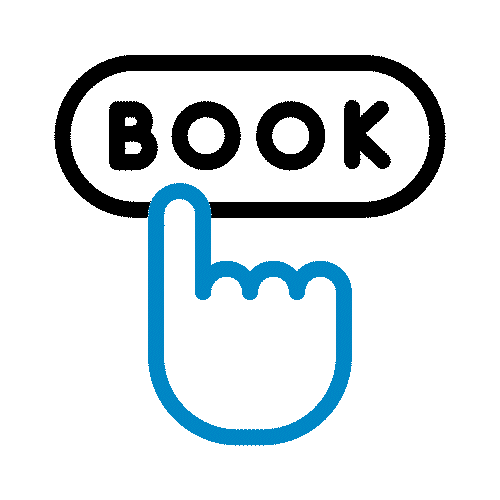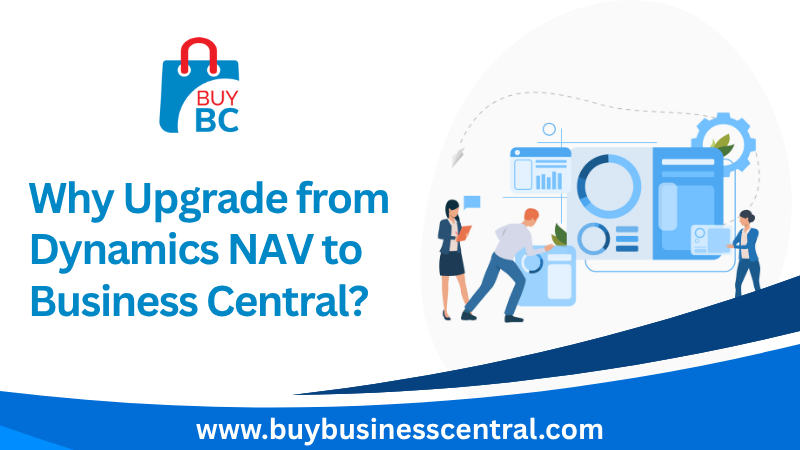
If your business is still running on Microsoft Dynamics NAV, now is the ideal time to upgrade to a modern cloud ERP system like Dynamics 365 Business Central. Business Central delivers enhanced capabilities, seamless cloud integration, and future-ready features designed to meet today’s business demands. In this blog, we’ll explore why upgrading from Dynamics NAV to Business Central is not just recommended but essential for staying competitive in today’s fast-evolving digital landscape.
Dynamics NAV vs. Dynamics 365 Business Central
Dynamics NAV and Dynamics 365 Business Central may appear similar at first, since Business Central is the cloud-based evolution of NAV. However, there are several key differences that set them apart.
- Cloud-Native Architecture: Business Central is designed for the cloud, offering lower infrastructure costs and automatic updates.
- Modern User Experience: A simplified, web-based interface with intuitive navigation.
- AI and Automation: Integrated Copilot AI features, predictive insights, and workflow automation.
- AppSource Ecosystem: Easy extension with prebuilt apps for added functionality.
- Licensing and Scalability: Flexible subscription-based pricing with scalability for growing businesses.
These enhancements make Business Central a future-ready ERP solution, while NAV becomes increasingly limited as support phases out.
Why Upgrade from Dynamics NAV to Dynamics 365 Business Central is Essential?
Microsoft has officially ended mainstream support for older NAV versions, meaning no new features, limited security patches, and increased risk over time. Here's why the upgrade is crucial:
- Compliance and Security: Stay updated with the latest Microsoft security protocols and regulatory compliance.
- Productivity Gains: Native integrations with Microsoft 365, Power BI, and Teams for real-time collaboration.
- Reduced IT Overhead: No servers to manage or manual upgrades to schedule.
- Access Anywhere: Empower remote teams with secure access to data from any device, anywhere.
Delaying the move could result in operational inefficiencies and higher costs in the long run.
Why Consider Upgrading Dynamics NAV Even if It's Still Working Fine?
This is one of the most common questions: “If NAV still works, why fix it?”
Here’s the truth — legacy systems often hide inefficiencies. You may not see the limitations until it's too late.
- Hidden Costs: Maintaining old infrastructure, workarounds for missing features, or third-party add-ons.
- Lack of Innovation: New Microsoft features are only being added to Business Central.
- User Frustration: Outdated UI and slower processes reduce productivity.
A system that “just works” may be silently slowing your business down.
When is the Right Time to Upgrade from Dynamics NAV to Business Central?
While the perfect timing varies by business, here are some clear indicators that upgrading to Business Central is the right move now:
- You’re running NAV 2018 or earlier support is already limited or ended.
- Your team needs better remote or mobile access to work securely from anywhere.
- You want to reduce IT dependency and cut hosting and maintenance costs.
- You’re planning for digital transformation or system consolidation to streamline operations.
- Recent Microsoft pricing updates for Business Central mean acting now can help you lock in better licensing costs. Learn more about the latest pricing updates.
- Take advantage of the limited-time Microsoft Bridge to the Cloud 2 Promotion to ease your migration with added benefits and incentives. Discover the promotion details here.
Upgrading before critical failures, compliance risks, or price increases arise ensures a smoother, more cost-effective transition.
Top Benefits of Moving from Dynamics NAV to Dynamics 365 Business Central
Upgrading to Business Central today means gaining access to Microsoft’s latest innovations in cloud ERP. Here are the Top Benefits of Dynamics 365 Business Central:
1. Cloud-First, Always Updated
Dynamics 365 Business Central is a cloud ERP solution with automatic updates twice a year, eliminating manual upgrades and reducing technical debt. This ensures your business always runs on the latest features without disruption or version lock-in.
2. AI-Powered Copilot Capabilities
Business Central’s AI-powered Copilot automates routine tasks by drafting email responses based on real-time sales and customer data, suggesting inventory replenishment through demand forecasting, and providing natural language queries to quickly generate insightful reports—boosting productivity and smarter decision-making.
3. Embedded Microsoft 365 & Power Platform Integration
Deep integration with Microsoft 365 apps like Excel, Teams, and Outlook streamlines your daily workflows. Coupled with Power Platform tools such as Power Automate for low-code process automation and embedded Power BI dashboards, Business Central enables seamless data visualization and collaboration within the ERP.
4. Optimized Mobile Experience
Recent enhancements to Business Central’s mobile interface deliver responsive and intuitive experiences on tablets and smartphones. Mobile users can easily perform barcode scanning, manage field service operations, and approve workflows remotely, empowering teams to work effectively from anywhere.
5. Improved Data Synchronization & APIs
Business Central now offers enhanced data synchronization through Dataverse integration, improving connectivity with Dynamics 365 Sales (CRM) and other applications. Its improved APIs support smoother integrations with third-party solutions and industry-specific vertical apps, ensuring flexible and extensible ERP deployment.
6. Enhanced Financials and Reporting
Upgraded financial features include automated bank reconciliation, advanced financial dimensions, and improved consolidation tools. Reporting is more powerful with dynamic Excel layouts that support complex formatting, helping finance teams produce accurate and insightful financial reports efficiently.
7. ISV App Ecosystem and Extensions
The Microsoft AppSource marketplace for Business Central continues to grow, now offering over 3,000 certified ISV apps. These modern extensions replace hardcoded customizations, ensuring scalable and upgrade-compatible ERP solutions tailored to your unique business needs.
Want to Learn More About Upgrading from Dynamics NAV to Business Central?
Still unsure if now is the right time to upgrade from Dynamics NAV? Our experts can guide you through a tailored upgrade assessment, covering licensing, migration strategy, timeline, and costs.
Schedule a free consultation today and explore how Microsoft Dynamics 365 Business Central can transform your business operations.


 NB Projects
NB Projects  NB Procure
NB Procure  NB Assets
NB Assets  NB Quality
NB Quality  NB Payroll
NB Payroll  NB PDC Manager
NB PDC Manager  NB India GST
NB India GST  NB Credits
NB Credits  NB Procure B2B Marketplace Connector
NB Procure B2B Marketplace Connector  NB Scheduler
NB Scheduler